For auto repair shops, SEO isn’t just a nice-to-have; it’s the engine that drives more traffic, leads, and ultimately, more customers through your doors. The automotive repair industry is competitive, with shops competing for the same local customers. Standing out in this crowded digital space requires a well-thought-out SEO strategy tailored to the unique needs of your business.
In this guide, we’ll walk you through everything you need to know to optimize your auto repair shop’s online presence. From understanding the basics of SEO to advanced strategies like local optimization, content marketing, and technical fine-tuning, this guide will equip you with actionable steps to climb the rankings and outpace your competition.
What Is SEO for Auto Repair Shops and Why Is It Important?

Search Engine Optimization (SEO) is the process of optimizing your online presence to rank higher on search engines like Google. It’s about making your business easily discoverable by potential customers searching for services like “oil change near me” or “brake repair in [city].” But SEO isn’t just about being visible; it’s about being the trusted, go-to choice when customers are faced with a long list of options.
For auto repair businesses, SEO is uniquely important because most customers are looking for immediate, local solutions. Unlike e-commerce, where users might compare options for days, auto repair customers are often in urgent need. That means if your shop doesn’t show up on the first pageor better yet, in the top three resultsyou’re likely losing business to competitors.
The Benefits of SEO for Auto Repair Businesses
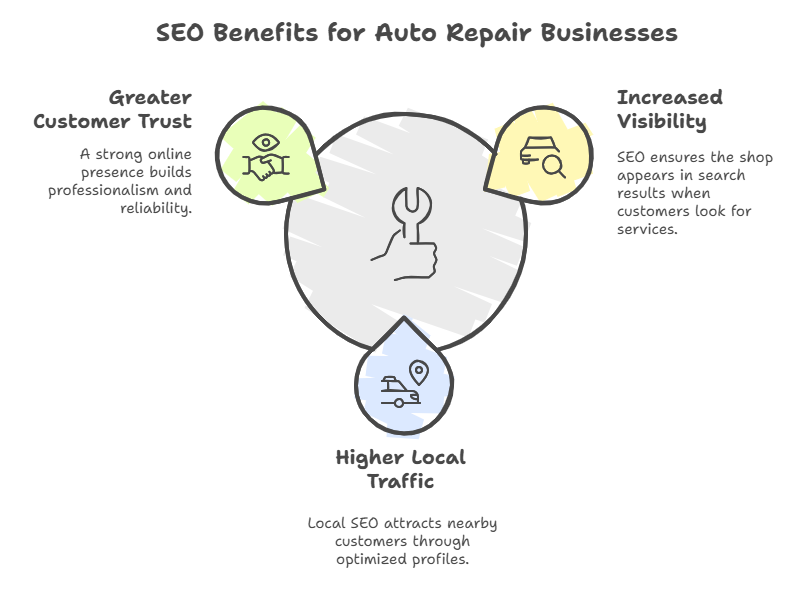
- Increased Visibility
SEO ensures your shop appears in front of potential customers when they’re actively searching for services you offer. Ranking high in search results puts your business front and center, giving you the opportunity to capture more attention. - Higher Local Traffic
By focusing on local SEO, you can attract more customers in your area. Features like Google Business Profile optimization help ensure that when someone nearby searches for “auto repair,” your shop shows up with contact details, directions, and glowing reviews. - Greater Customer Trust
A strong online presence signals professionalism and reliability. When your shop ranks well and has positive reviews, customers are more likely to choose your business over others with a less polished online presence.
Step-by-Step Guide to SEO for Auto Repair
1. Build a Strong Website Foundation
A well-organized website is the foundation of every successful SEO strategy. For auto repair shops, it’s not just about looking professionalit’s about creating an online experience that’s intuitive, accessible, and designed to convert visitors into customers. Here’s how to build a strong website foundation tailored to the needs of your business.
Website Architecture Tailored for Auto Repair Services
Your website should clearly reflect the services you offer and the areas you serve. A well-planned architecture ensures users (and search engines) can easily navigate your site.
- Create dedicated pages for each service you provide (e.g., brake repair, oil changes, engine diagnostics).
- Include location-specific pages if you operate in multiple areas, optimized with local keywords like “Brake Repair in [City].”
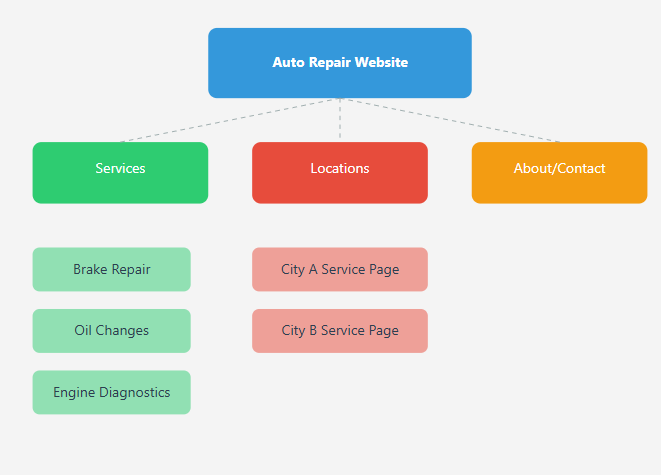
Example of a auto repair website structure
By organizing your website into clear sections, you not only enhance user experience but also make it easier for search engines to understand and rank your site.
Clear Navigation for Services, Locations, and Contact
Imagine your website as a digital storefront. If visitors can’t quickly find what they’re looking for, they’ll leaveand so will your potential revenue.
- Use straightforward menus with clear labels like “Services,” “About Us,” “Locations,” and “Contact.”
- Add a “Schedule Service” button in a prominent location to encourage bookings.
- Make your contact details easily accessible on every page, especially for mobile users who might need immediate assistance.
Mobile-First Design Principles
With over half of all web traffic coming from mobile devices, having a mobile-friendly site is an absolute necessity.
- Ensure your website is responsive, meaning it adjusts seamlessly to different screen sizes.
- Avoid large blocks of text and use buttons that are easy to tap.
- Test your site regularly on various devices to ensure it loads quickly and looks professional.
Google prioritizes mobile-first indexing, so a site designed with mobile users in mind will perform better in search rankings.
User-Friendly URLs and Breadcrumb Navigation

Website Breadcrumbs
Both search engines and users appreciate websites that are easy to navigate.
- Use clean, descriptive URLs like “yourwebsite.com/oil-change-services” instead of long, confusing strings of characters.
- Implement breadcrumb navigation to show visitors where they are on your site and make it easier for them to backtrack.
These small details enhance user experience and help search engines index your pages more effectively.
Creating and Submitting an XML Sitemap
An XML sitemap acts as a roadmap for search engines, ensuring they can find and index all the important pages on your site.
- Use tools like Yoast SEO (if you’re on WordPress) or online sitemap generators to create your sitemap.
- Submit your sitemap to Google Search Console to give Google a direct line to your website’s structure.
This simple step ensures that search engines won’t miss critical pages, especially new ones you add over time.
2. Submit Your Website to Google Search Console
Google Search Console (GSC) is an essential tool for understanding and improving your website’s presence in Google’s search results. By submitting your website to GSC, you gain valuable insights into how search engines view your site, detect potential issues, and optimize for better rankings. Here’s a step-by-step guide to get you started.
Step-by-Step Guide to Submitting Your Auto Repair Website to GSC
- Create or Log into Your Google Account
- Ensure you have a Google account to access GSC. If you don’t already have one, creating an account is free and quick.
- It’s best to use an account that’s dedicated to managing your business to keep things organized.
- Go to Google Search Console
- Visit Google Search Console.
- Click on the “Start Now” button to access the dashboard.
- Add Your Website Property
- In the GSC dashboard, click on the “Add Property” button.
- You’ll see two options for adding your website:
- Domain Property: Covers all URLs under your domain, including subdomains and both HTTP and HTTPS versions (e.g., yourdomain.com).
- URL Prefix Property: Tracks only specific URLs under the entered prefix (e.g., https://www.yourdomain.com).
- For most auto repair shops, the Domain Property option is recommended as it provides comprehensive coverage.
- Verify Your Website Ownership
- GSC requires you to verify that you own the website you’re adding. This ensures only authorized individuals can access its data.
- Choose one of these verification methods:
- DNS Verification:
- Copy the TXT record provided by GSC.
- Log into your domain registrar (e.g., GoDaddy, Namecheap) and add the TXT record to your DNS settings.
- Once added, return to GSC and click “Verify.”
- HTML File Upload:
- Download the HTML verification file provided by GSC.
- Upload it to your website’s root directory using an FTP client or your hosting platform.
- Click “Verify” in GSC.
- Google Analytics or Google Tag Manager:
- If you’re already using Google Analytics or Tag Manager, select this option for an easy, code-free verification.
- DNS Verification:
- Submit Your Sitemap
- A sitemap helps search engines understand the structure of your website and index its pages more efficiently.
- In the GSC dashboard, navigate to “Sitemaps” in the left-hand menu.
- Enter your sitemap URL (e.g., https://www.yourdomain.com/sitemap.xml) and click “Submit.”
- Wait for Google to Crawl Your Website
- After submitting your website, Google will start crawling and indexing its pages. This process can take anywhere from a few hours to a few days.
- You can check the status of your indexed pages in the “Coverage” section of GSC.
2. Perform Strategic Keyword Research
Keyword research is the backbone of any successful SEO strategy. It’s the process of uncovering the exact words and phrases your potential customers are using to search for auto repair services online. For auto repair shops, the right keywords can connect you with people actively seeking your serviceswhether they need an oil change, brake replacement, or emergency roadside assistance.
Overview of Keyword Research for Auto Repair Shops
Effective keyword research starts with understanding your audience. Ask yourself:
- What problems are your customers trying to solve?
- How might they phrase those problems in a search query?
For example, someone with a noisy engine might type “engine repair near me,” while someone planning routine maintenance could search for “affordable oil change in [city].” By identifying these needs, you can create content that directly addresses their concerns, boosting your chances of ranking high in search results.
Tools for Keyword Research
Fortunately, you don’t have to guess which keywords are best for your shop. Several tools can provide valuable data about search volume, competition, and keyword variations:
- SEMrush: Offers deep insights into keyword difficulty, search trends, and competitor analysis.
- Google Keyword Planner: A free tool that shows search volumes and related keywords.
- Ahrefs: Great for finding keyword opportunities and analyzing your competitors’ rankings.
- AnswerThePublic: Useful for identifying commonly asked questions related to auto repair.
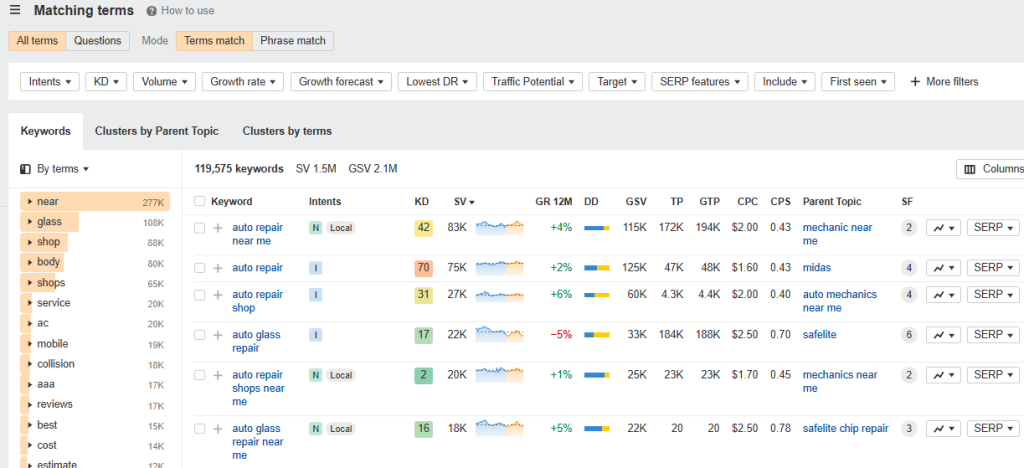
auto repair keyword research in ahrefs
Using these tools, you can pinpoint the most valuable keywords for your business and ensure your SEO efforts target the right audience.
Identifying Local, Short-Tail, and Long-Tail Keywords
To maximize your reach, focus on a mix of:
- Local Keywords: Include phrases that specify your location, such as “auto repair near me” or “car repair in [city].” Local keywords are critical for capturing customers who are ready to visit a shop nearby.
- Short-Tail Keywords: These are broad, high-volume keywords like “auto repair” or “car maintenance.” While competitive, they can drive significant traffic when optimized properly.
- Long-Tail Keywords: These are longer, more specific phrases, such as “best brake replacement service in [city]” or “why does my car squeal when I brake?” Long-tail keywords often convert better because they target customers further along in their decision-making process.
Examples of High-Impact Keywords
Here are some examples to get started with your keyword strategy:
- Local Keywords: “Auto repair near me,” “oil change in [city],” “24-hour car repair [city].”
- Service-Specific Keywords: “Brake replacement,” “check engine light repair,” “wheel alignment near me.”
- Long-Tail Keywords: “How much does an oil change cost in [city],” “best car AC repair shop in [city].”
By combining location-based keywords with service-focused and question-based queries, you can cover all stages of the customer journey.
Targeting Local Keywords
Local keywords are the phrases potential customers use when searching for services in their area. For example, instead of searching for “auto repair,” they’re more likely to search for “auto repair near me” or “brake replacement in [City].”
-
Why Geo-Specific Keywords Matter:
-
They ensure your website appears for highly targeted, local searches.
-
Local intent searches, such as “tire repair in [City],” often lead to quick conversions because customers are ready to act.
-
These keywords help you compete directly within your community, rather than against larger national chains.
-
-
How to Find the Best Local Keywords:
Use SEO tools like BrightLocal, Google Keyword Planner, or SEMrush to discover the keywords that resonate most in your area. These tools provide insights into search volume, keyword difficulty, and user intent.
- BrightLocal: Specializes in local SEO insights, helping you identify top-performing geo-specific keywords.
- Google Keyword Planner: A free tool to see search volumes for keywords like “emissions testing in [City].”
- Google Trends: Use this to identify seasonal or trending keywords like “winter car maintenance in [City].”
With a solid list of local keywords, you can optimize your website and content to attract nearby customers actively searching for your services.
Keyword Clustering for Maximum SEO Impact
Keyword clustering involves grouping similar keywords together to create a cohesive content strategy. For example:
- Cluster: “Brake Repair” Keywords
- Primary keyword: “brake repair near me.”
- Supporting keywords: “brake pad replacement cost,” “how to know if brakes need repair,” “emergency brake repair in [city].”
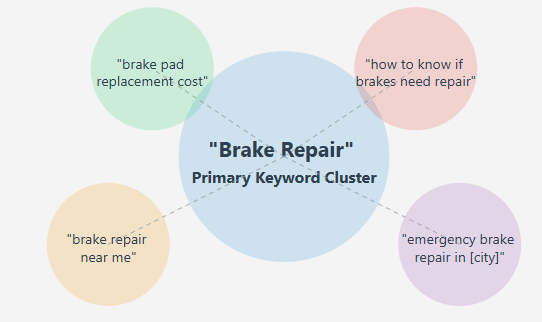
Group similar keywords to create a comprehensive content strategy
By targeting a cluster of related keywords, you can create multiple pages or blog posts that collectively signal to search engines that you’re an authority on brake repair. This increases your chances of ranking for multiple queries while building topical relevance.
Strategic keyword research goes beyond finding a few popular terms. It’s about understanding your audience, leveraging the right tools, and targeting a mix of local, short-tail, and long-tail keywords. By clustering these keywords into a focused strategy, you’ll create a solid foundation for content that drives traffic, generates leads, and ultimately converts visitors into loyal customers.
3. Create a Content Strategy
A well-planned content strategy is the engine that powers your SEO efforts. For auto repair shops, creating valuable, relevant content is crucial for attracting potential customers and building trust. But effective content doesn’t happen by accidentit requires consistent planning, a clear process, and a strategic approach to address your audience’s needs.
Building a Content Calendar for Consistent Updates
Consistency is key to staying relevant in search results. A content calendar helps you plan and schedule your updates, ensuring you publish fresh, engaging material regularly.
- Plan Ahead: Identify key topics based on your services and seasonal trends (e.g., “Winter Car Maintenance Tips”).
- Frequency: Aim to publish at least 2-4 pieces of content per month, whether blog posts, videos, or service updates.
- Content Types: Include a mix of how-to guides, FAQs, customer success stories, and industry news.
A well-organized calendar ensures you never miss an opportunity to connect with your audience while keeping search engines engaged with your site.
Establishing Workflows for Content Production
Creating quality content requires a streamlined process. By defining workflows, you can ensure that every piece meets your standards and aligns with your SEO goals.
- Brainstorm Ideas: Collaborate with your team to identify topics based on customer questions, keyword research, and industry trends.
- Assign Roles: Clearly define who will write, edit, and review each piece of content.
- Set Deadlines: Keep your team accountable with realistic timelines for each stage of production.
A well-defined workflow minimizes delays and maintains consistency in both quality and delivery.
Drafting Content Briefs
Content briefs are the blueprint for creating SEO-friendly articles. They provide clear instructions to writers, ensuring the final piece aligns with your goals. A strong brief should include:
- Target Keywords: Highlight primary and secondary keywords to focus on.
- Search Intent: Clarify what the audience wants to know or achieve when searching for the topic.
- Structure: Provide a suggested outline with headings and subheadings.
- Tone and Style: Specify whether the content should be conversational, professional, or technical.
By starting with a detailed brief, you reduce revisions and create content that’s well-optimized from the start.
SEO-Focused Writing and Editing Processes
Writing content that appeals to both users and search engines requires a careful balance:
- Write for Humans First: Focus on clarity, value, and engaging storytelling.
- Optimize for SEO Second: Incorporate keywords naturally, use header tags effectively, and ensure meta descriptions are compelling.
- Edit for Accuracy and Readability: Use apps like Grammarly or Hemingway to refine grammar and readability.
Don’t forget to include internal links to related pages and add alt text for images to boost accessibility and SEO.
Developing Cornerstone and Supporting Content for SEO Clusters
Cornerstone content is the foundation of your SEO strategy. These are in-depth, authoritative pieces that cover broad topics (e.g., “The Complete Guide to Car Maintenance”). Supporting content dives into specific subtopics and links back to the cornerstone piece.
- Cornerstone Examples: “Everything You Need to Know About Brake Repair.”
- Supporting Content:
- “Signs Your Brakes Need Replacing.”
- “Top Brake Pad Brands for 2024.”
- “How to Check Brake Fluid Levels.”
This cluster approach signals to search engines that your site is an authority on specific topics, improving your rankings across related keywords.
Example Keyword Cluster: “Brake Repair”
Let’s break down how you might organize content for a “Brake Repair” keyword cluster:
- Primary Page:
- Title: “Brake Repair Near Me – Reliable Service in [City].”
- Focus Keyword: “brake repair near me.”
- Content: Comprehensive overview of your brake repair services, including benefits, common issues, and why customers should choose your shop.
- Supporting Pages:
- Blog Post 1: “Brake Pad Replacement Cost: What to Expect in [City].”
- Blog Post 2: “How to Know If Your Brakes Need Repair – 5 Warning Signs.”
- Blog Post 3: “Emergency Brake Repair Services in [City] – Fast and Reliable.”
Each supporting page targets a specific supporting keyword and links back to the primary page. This approach not only creates a cohesive content strategy but also improves your internal linking structure.
Optimized Content for Each Service Area
When creating landing pages for each location, it’s important to make the content unique and hyper-relevant. Avoid duplicating content across multiple pages, as this can harm your SEO. Instead, tailor the information to each area you serve.
- Key Elements of a Great Location-Specific Page:
- Location in Title Tags and Headings: For example, “Brake Repair Services in Springfield, IL.”
- Detailed Service Descriptions: Highlight the specific services offered in that location.
- Local Customer Reviews and Testimonials: Showcase positive feedback from customers in the area.
- Driving Directions or Maps: Make it easy for customers to find your shop with embedded Google Maps and directions.
This approach makes your pages more valuable to both users and search engines, improving rankings and conversion rates.
Examples of Effective Landing Pages for Auto Repair Shops
- City-Specific Landing Pages:
- Example: “Auto Repair Services in Denver, CO.”
- Content: Overview of your shop, services offered, hours of operation, and directions.
- Service-Specific Pages Combined with Locations:
- Example: “Tire Replacement Services in Austin, TX.”
- Content: Focused information about tire services, pricing, and promotions specific to Austin.
- Seasonal or Event-Based Pages:
- Example: “Winter Car Maintenance in Chicago.”
- Content: Tips for car care in winter, combined with a call-to-action for seasonal discounts.
By creating these tailored landing pages, you enhance the user experience and increase your chances of ranking for highly specific, local queries.
Creating a content strategy is about more than just publishing articles. It’s about delivering consistent, high-quality material that meets your customers’ needs while aligning with SEO best practices. With a solid calendar, clear workflows, and a focus on cornerstone content, your auto repair shop will become a trusted resourceand a top-ranking websitein your local market.
4. Optimize Content for Users and Search Engines
Creating high-quality content is only half the battle. To ensure it reaches your target audience and ranks well in search engines, your content needs to be strategically optimized. This means addressing user intent, following SEO best practices, and enhancing the overall experience with engaging multimedia.
Writing SEO-Friendly Content That Addresses User Intent
User intent is the “why” behind a search query. Are your customers looking for quick answers, detailed guides, or nearby services? Tailoring your content to match this intent is key to engaging readers and improving rankings.
- Informational Intent: Create blog posts like “How to Tell If Your Car Battery Needs Replacing.”
- Navigational Intent: Optimize pages for searches like “Best Auto Repair Shops in [City].”
- Transactional Intent: Focus on service pages for queries like “Book an Oil Change in [City].”
By addressing specific needs at each stage of the customer journey, you’ll build trust and improve your chances of converting visitors into customers.
Proper Use of Formatting and Header Tags (H1, H2, H3)
A well-structured article isn’t just easier to readit’s also easier for search engines to crawl and index.
- Use one H1 tag per page, which should include your primary keyword (e.g., “Brake Repair Services in [City]”).
- Organize your content with H2 and H3 tags to break down sections logically. This not only improves readability but also helps Google understand the hierarchy of your content.
- Utilize bullet points and numbered lists (like this one!) to make key takeaways stand out.
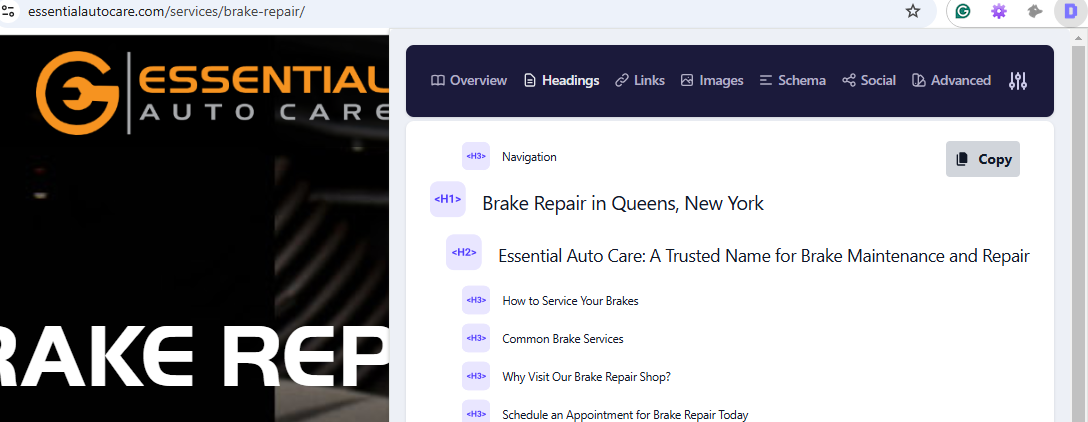
Example of headings for a brake repair page
Proper formatting keeps your readers engaged and encourages them to spend more time on your sitea key signal to search engines that your content is valuable.
Incorporating Keywords Naturally
Keyword placement is essential for SEO, but overloading your content with keywords can harm readability and rankings.
- Where to Include Keywords: Use them in the title, headers, introduction, and conclusion, but don’t force them.
- Synonyms and Variations: Google understands related terms, so use natural variations (e.g., “car repair” and “vehicle maintenance”).
- Focus on User Experience: Write for humans first and integrate keywords seamlessly within the flow of your content.
When done right, your keywords will enhance your content’s relevance without distracting readers.
Optimizing Images, Videos, and Other Multimedia
Multimedia not only makes your content more engaging but also boosts SEO when optimized correctly.
- Image Optimization:
- Use descriptive file names (e.g., brake-repair.jpg).
- Add alt text with relevant keywords to improve accessibility and SEO.
- Compress images to reduce file size and improve loading speeds.
- Video Optimization:
- Host videos on platforms like YouTube or Vimeo and embed them on your site.
- Include transcripts or captions to enhance accessibility.
- Add a descriptive title and meta description for videos.
- Interactive Features: Add infographics or car maintenance calculators to increase user engagement.
Search engines reward sites that offer an engaging, visually rich experience.
Adding Internal and External Links for SEO Value
Links are the connective tissue of the web, guiding users and search engines through your site.
- Internal Links:
- Link to related pages and blog posts to encourage users to explore your site further.
- Example: From a “Brake Repair” page, link to a “Signs You Need Brake Repair” blog post.
- External Links:
- Cite credible sources for statistics or industry insights.
- Example: Linking to an official automotive association can boost your content’s credibility.
These links improve navigation, establish authority, and signal relevance to search engines.
The Role of Interlinking Between Supporting and Main Content
Interlinking is a critical part of keyword clustering. By linking related pages, you help search engines understand the relationships between your content and guide users to explore more relevant information on your site.
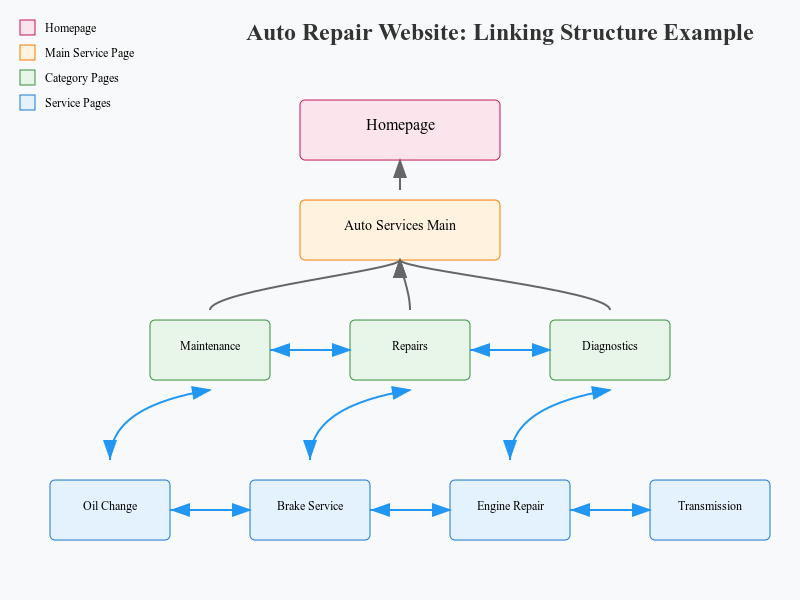
Auto Repair Website: Linking Structure Example
Benefits of Interlinking:
- Improved User Experience:
- Visitors can easily navigate between supporting and main content, finding answers to their questions without leaving your site.
- For instance, a user reading about “brake pad replacement cost” might click an internal link to learn more about “brake repair services.”
- Enhanced SEO Value:
- Internal links distribute link equity across your site, strengthening the visibility of both primary and supporting pages.
- Search engines view interconnected content as more authoritative and relevant to user queries.
- Boosted Engagement Metrics:
- Interlinking encourages users to spend more time on your site and visit multiple pages, reducing bounce rates and increasing engagement.
How to Implement Interlinking:
- Anchor Text: Use descriptive, keyword-rich anchor text for internal links. For example, link to the primary brake repair page with anchor text like “Learn more about brake repair services.”
- Logical Hierarchy: Ensure your links follow a logical flow. Supporting pages should link to the primary page, and the primary page can link back to the most relevant supporting content.
- Content Clusters: Create a hub-and-spoke model where the main content acts as the hub and supporting content forms the spokes.
5. Enhance Your Other Google Properties to Improve Local SEO
For auto repair shops, local SEO is one of the main channels that help to turn online searches into real customers. Since most of your business likely comes from people in your immediate area, optimizing for local searches is non-negotiable. By focusing on strategies like Google Business Profile optimization, local citations, and Google Maps SEO, you can dominate your local market and drive more foot traffic to your shop.
The Importance of Google Business Profile
Your Google Business Profile (GBP) is often the first thing potential customers see when they search for services like “auto repair near me.” A well-optimized profile not only increases your visibility but also builds trust with potential customers by showcasing your business hours, reviews, and location.
Claiming and Optimizing Your Google Business Profile
If you haven’t already claimed your GBP listing, that’s your first step. Once claimed, optimization is key:
- Add a Clear Business Description: Include a brief, keyword-rich overview of your services (e.g., “We specialize in brake repair, oil changes, and tire replacements in [city].”).
- Select Accurate Categories: Use primary and secondary categories like “Auto Repair Shop” and “Brake Shop.”
- Upload High-Quality Photos: Showcase your shop, staff, and services to build trust.
- Keep Hours Updated: Ensure your business hours are accurate, especially during holidays or special events.
An optimized profile helps customers find and choose your business over competitors.
Adding Accurate Business Information (NAP: Name, Address, Phone)
Your Name, Address, and Phone Number (NAP) are the foundation of your local SEO efforts. Consistency is critical:
- Ensure your NAP is identical across all platforms, including your website, GBP, and local directories.
- Use a local phone number instead of a toll-free number to signal relevance to your community.
- Add your business address prominently on your website, preferably in the footer.
Consistency in your NAP information helps search engines trust your business, improving your rankings in local results.
Collecting and Managing Customer Reviews
Customer reviews are one of the most influential ranking factors for local SEOand they also play a huge role in earning customer trust.
- Encourage Reviews: Politely ask satisfied customers to leave reviews on your GBP. You can even provide a direct link to make the process easy.
- Respond to Reviews: Always respond to both positive and negative reviews. Thank customers for their feedback and address concerns professionally.
- Avoid Fake Reviews: Search engines can detect inauthentic activity, which can harm your credibility.
Strong reviews not only improve your local rankings but also make your shop stand out to potential customers.
Using Local Citations and Directories for Local Visibility
Citationsmentions of your business name, address, and phone number on other websitesare a powerful local SEO tool.
- Submit to Trusted Directories: Add your business to sites like Yelp, Yellow Pages, and local automotive directories.
- Ensure Consistency: Just like with your NAP, keep your information uniform across all platforms.
- Leverage Industry-Specific Listings: Consider automotive-focused platforms to further boost your visibility.
These citations act as trust signals to search engines, reinforcing your shop’s legitimacy and local presence.
Leveraging Google Maps SEO
Most local searches result in a visit to a nearby location, and appearing in Google Maps can give you a massive edge.
- Pinpoint Your Location: Verify that your business is accurately placed on Google Maps.
- Use Relevant Keywords: Incorporate local keywords in your GBP description and posts to help Google match you with nearby searches.
- Encourage Check-Ins: If your customers tag or check in at your location on social media, it can indirectly boost your local visibility.
Optimizing for Google Maps makes it easier for customers to find you, especially when they’re searching for auto repair services while on the go.
6. Acquire Backlinks and Mentions
Backlinks are one of the most critical ranking factors in SEO, signaling to search engines that your website is trustworthy and authoritative. For auto repair shops, acquiring quality backlinks from reputable local businesses, industry-specific websites, and community organizations can significantly boost your rankings.
Building Relationships with Local Businesses for Backlinks
Partnering with other local businesses is a win-win strategy. By collaborating with nearby companies, you can earn backlinks while strengthening your presence in the local community.
- Strategic Partnerships: Build relationships with non-competing businesses like car dealerships, tire shops, or towing services. You could exchange backlinks or recommend each other’s services.
- Community Involvement: Sponsor local events, charity drives, or sports teams. Event organizers often include a backlink to your website on their promotional materials or websites.
- Share Customer Referrals: Offer mutual referrals with local businesses and request they feature your website as a trusted partner on theirs.
These backlinks signal to search engines that your shop is an integral part of the local business ecosystem.
Guest Blogging and Local PR Opportunities
Creating content for other websites not only establishes you as an authority but also provides opportunities to earn backlinks.
- Guest Blogging: Reach out to local bloggers or automotive industry sites. Write helpful, relevant content like “5 Tips to Keep Your Car Running Smoothly” with a link back to your website.
- Collaborate with Local Publications: Pitch story ideas to local newspapers or online magazines. Articles like “How [Your Auto Shop] Is Helping Drivers Stay Safe This Winter” can position you as a trusted expert while earning a valuable backlink.
- Press Releases: Announce major updates like a new location, expanded services, or community initiatives. Distribute these press releases to local media outlets, which often include backlinks in their coverage.
Replicating Competitors’ Links
- Analyze Competitors’ Backlink Profiles: Use SEO software like Ahrefs, SEMrush, or Moz to explore where your competitors are getting their backlinks. Identify opportunities to reach out to those same sites for backlinks.
- Replicate Successful Strategies: If competitors are earning links through local sponsorships, directory listings, or guest blogs, consider employing similar strategies to boost your backlink profile.
- Find Broken Links: Look for broken links on your competitors’ websites and offer your site as an alternative resource to the linking site.
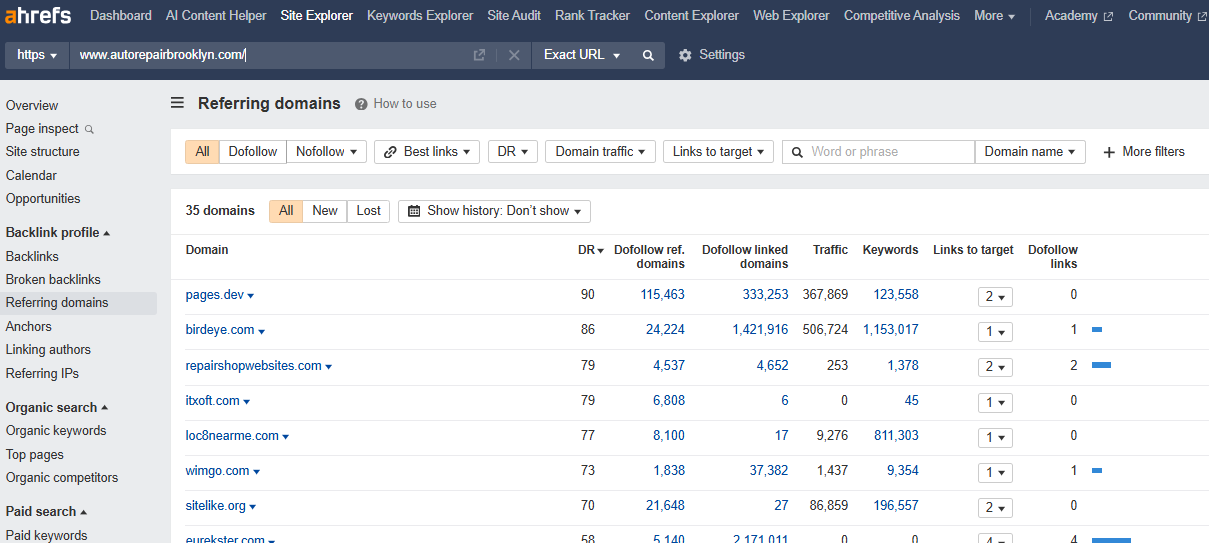
Analyzing competitors backlinks in ahrefs
When done thoughtfully, these strategies can boost your site’s authority and attract more local traffic.
Earning Backlinks from Automotive Directories and Niche Websites
Automotive-specific directories and industry websites are goldmines for building authoritative backlinks.
- Submit to Automotive Directories: Add your shop to reputable platforms like AutoMD, RepairPal, and the AAA Approved Auto Repair network. These websites are trusted by search engines and potential customers alike.
- Participate in Industry Forums: Join automotive forums and communities where you can share insights or answer questions. When appropriate, include a link to your shop’s website in your profile or posts.
- Contribute to Niche Blogs: Look for automotive blogs that accept guest contributions. For example, write about “The Most Common Causes of Brake Failure” and link back to your brake repair service page.
By targeting industry-specific platforms, you can gain backlinks that are both highly relevant and valuable for your SEO efforts.
7. Optimize for Technical SEO
Technical SEO is the foundation of a successful website. Without it, even the best content and backlink strategies can fall flat. For auto repair shops, optimizing your site’s technical aspects ensures it runs smoothly, loads quickly, and is easily accessible to both search engines and users. Let’s break down the key areas of technical SEO that can elevate your online presence.
Page Speed Improvements
Page speed isn’t just a convenience factorit directly impacts user experience and search rankings. A slow-loading website can drive users away and signal to search engines that your site is underperforming.
- Compress Images: Use tools like Squoosh to reduce image file sizes without sacrificing quality.
- Enable Browser Caching: Allow visitors’ browsers to store parts of your website for faster repeat visits.
- Minimize Code: Reduce unnecessary CSS, JavaScript, and HTML to improve load times.
- Use a CDN (Content Delivery Network): Distribute your website’s content across multiple servers to speed up loading for users in different locations.
A faster site not only ranks better but also keeps potential customers from leaving before they even see your services.
Core Web Vitals Optimization
Core Web Vitals are Google’s way of measuring user experience through metrics like loading performance, interactivity, and visual stability. These are critical for SEO.
- Largest Contentful Paint (LCP): Ensure the main content of your page loads quickly (ideally under 2.5 seconds).
- First Input Delay (FID): Minimize delays in user interactions like clicking buttons or filling out forms.
- Cumulative Layout Shift (CLS): Prevent unexpected layout shifts by specifying image dimensions and avoiding intrusive pop-ups.
Google PageSpeed Insights and Search Console can help you track and improve your Core Web Vitals scores.
Ensuring Mobile-Friendliness
With most searches for auto repair services happening on mobile devices, having a mobile-friendly site is crucial . Google also uses mobile-first indexing, meaning it primarily evaluates the mobile version of your site when determining rankings.
- Responsive Design: Ensure your site adjusts seamlessly to different screen sizes and orientations.
- Clickable Elements: Make sure buttons and links are easy to tap, even on smaller screens.
- Readable Text: Use fonts that are legible without zooming in, and break up content into short paragraphs for better readability.
Prioritizing mobile optimization ensures you don’t lose valuable traffic from on-the-go customers.
Simple Ways to Check If Your Site Is Responsive
- Resize Your Browser Window:
Open your website in a desktop browser and manually resize the window. Watch how the layout responds as the window becomes narrower or wider:- Does the content reflow properly?
- Are images resizing proportionally?
- Are menus collapsing into a mobile-friendly format (e.g., a hamburger menu)?
- Use Your Smartphone or Tablet:
Visit your website on multiple devices to experience it as your customers would. Pay attention to:- Loading times.
- The readability of text without zooming.
- The ease of navigating between pages.
- Inspect Your Site with Developer Tools or Lighthouse:
Most modern browsers, like Chrome or Firefox, include built-in developer tools for checking responsiveness:- Right-click on your website and select “Inspect” (or press Ctrl+Shift+I on Windows or Cmd+Option+I on Mac).
- Switch to the “Responsive Design Mode” to simulate your site on various devices and screen sizes.
Guide to Checking Responsiveness with Lighthouse
- Open Your Website in Google Chrome:
Start by navigating to the page you want to test in the Chrome browser. - Access Developer Tools:
- Right-click anywhere on the page and select “Inspect” from the dropdown menu.
- Alternatively, press Ctrl+Shift+I on Windows or Cmd+Option+I on Mac to open Developer Tools.
- Open the Lighthouse Tab:
- In Developer Tools, click on the “Lighthouse” tab (usually found in the top navigation bar).
- If you don’t see it, click on the “>>” icon to reveal additional tabs, then select “Lighthouse.”
- Configure Your Audit Settings:
- In the Lighthouse panel, choose the device type: Mobile or Desktop. For checking responsiveness, start with Mobile.
- Ensure that “Performance,” “Accessibility,” “Best Practices,” and “SEO” are selected. These categories provide insights into how well your site adapts to different screen sizes and performs overall.
- Run the Audit:
- Click the “Generate Report” button. Lighthouse will run an audit, simulating real-world usage conditions like network speeds and device constraints.
- Wait a few seconds for Lighthouse to complete the audit and generate a detailed report.
Interpreting the Lighthouse Report
Once the audit is complete, Lighthouse will display a report with scores and actionable insights. Focus on the following sections to evaluate your site’s responsiveness:
- Performance Score:
- Lighthouse will test how quickly your site loads on a mobile device. A high score indicates that your site is optimized for mobile users, while a low score may require improvements in image optimization, code minimization, or caching.
- Viewport and Responsive Design:
- Look for flags under “Best Practices” or “Accessibility” related to the viewport. Common issues include:
- Missing Viewport Meta Tag: Your site needs this tag to scale correctly on mobile devices.
- Content Not Sized to Viewport: Elements may be too wide for the screen, causing horizontal scrolling.
- Look for flags under “Best Practices” or “Accessibility” related to the viewport. Common issues include:
- Tap Target Sizes:
- Lighthouse checks if buttons, links, and other interactive elements are appropriately sized for touch interaction. Small or closely spaced tap targets can frustrate mobile users.
- Text Legibility:
- The report will highlight if your text is too small or not optimized for smaller screens.
- Opportunities Section:
- This section provides specific recommendations to improve responsiveness, such as compressing images, enabling text resizing, or addressing layout shift issues.
Fixing Crawl Errors and Broken Links
Crawl errors and broken links create roadblocks for search engines, preventing them from indexing your site effectively. They also frustrate users, which can harm your credibility.
- Check Crawl Errors: Use Google Search Console to identify pages that Google couldn’t crawl. Address issues like server errors or blocked URLs.
- Fix Broken Links: Audit your site regularly using SEO tools like Screaming Frog or Ahrefs. Replace or redirect broken links to ensure smooth navigation.
- Create a Robots.txt File: Guide search engines on which parts of your site to crawl and index, helping them focus on your most important pages.
- Submit an XML Sitemap: Provide search engines with a roadmap of your site to ensure every valuable page gets indexed.
By maintaining a clean, error-free site, you’ll improve both user experience and search engine visibility.
Advanced Auto Repair SEO Techniques
As competition heats up in the local auto repair market, adopting advanced SEO techniques can give you an edge over others.
Leveraging Schema Markup for Local Businesses
Schema markup is a form of structured dataa behind-the-scenes code you add to your website to help search engines interpret specific details about your business. For auto repair shops, it’s an additional tool, allowing you to display key information directly in search results.
Adding Schema for Auto Repair Services
To optimize your site with schema markup, focus on the structured data that highlights your auto repair services. Here’s how you can implement it effectively:
- Business Information Schema:
- Use the LocalBusiness schema to provide Google with essential details about your shop. You can create your shema using online Schema Markup Generators or even ChatGPT.
- Include your name, address, phone number (NAP), opening hours, and customer reviews.
- Service-Specific Schema:
- Add schema for individual services like brake repair, tire replacement, or engine diagnostics.
- This helps search engines associate your shop with those services, increasing the likelihood of appearing in search results for targeted queries.

Example of a schema markup for Auto Repair Shop
By implementing these schemas, you make it easier for search engines to connect your business to specific user queries.
Benefits of Rich Snippets for Visibility
Rich snippets are the enhanced search result features enabled by schema markup. They add visual and informational appeal to your listing, which can significantly impact how users perceive and interact with your site. Here’s why they’re invaluable:
- Stand Out in Search Results:
Rich snippets display details like star ratings, service types, and hours of operation directly in the search results, making your listing more eye-catching. - Improve Click-Through Rates (CTR):
Users are more likely to click on listings with detailed, engaging information. For instance, seeing a 5-star rating or a quick note about “Affordable Brake Repair” in the snippet can drive more traffic to your site. - Increase Local Search Relevance:
Schema markup tells Google that your business is highly relevant to local searches, increasing your chances of appearing in the coveted Local Pack (the map-based results). - Voice Search Optimization:
As voice search becomes more common, schema helps search engines pull precise, structured answers for queries like “Who offers the best car repair near me?”
Getting Started with Schema Markup
While schema might seem technical, you don’t have to be a coding expert to implement it. Google’s Structured Data Markup Helper, Online Schema Markup Generators, ChatGPT or plugins like Yoast SEO for WordPress can guide you through the process. Once added, use Google’s Rich Results Test to verify your schema is working correctly.
Monitoring Keyword Rankings and Website Traffic
Tracking your keyword rankings and website traffic is essential for measuring the success of your SEO strategy. Regular monitoring helps you identify trends and adjust as needed.
- Keyword Rankings:
Use tools like Accuranker, SEMrush, Ahrefs, or even Google Search Console to track how your target keywords are performing. Focus on local terms like “auto repair near me” and service-specific queries like “brake repair in [city].” If rankings drop, investigate potential causes like increased competition or outdated content. - Website Traffic:
In Google Analytics, monitor the organic traffic segment to see how many visitors are finding your site through search engines. Look for:- Traffic Growth: Is your site gaining more visitors over time?
- Engagement Metrics: Check metrics like bounce rate, time on site, and pages per session to assess user experience.
- Geographic Data: Ensure most of your traffic comes from your service area, indicating your local SEO efforts are working.
Regularly reviewing these metrics ensures you’re on the right track to attract and retain local customers.
Adjusting Your Strategy Based on Data Insights
The true power of analytics lies in using the data to inform and refine your strategy. Here’s how to turn insights into action:
- Identify High-Performing Pages:
- Use GSC or Google Analytics to find pages with high traffic and engagement.
- Replicate their success by creating similar content or expanding the topics they cover.
- Address Underperforming Keywords and Pages:
- If a target keyword isn’t ranking well, consider updating the content on that page.
- Add more depth, optimize headers, and ensure the keyword is used naturally.
- Improve Bounce Rates:
- If a page has a high bounce rate, it might not be meeting user intent. Reassess the content to ensure it answers the user’s query effectively.
- Improve internal linking to guide visitors to other relevant pages.
- Test and Iterate:
- Experiment with changes like updating meta titles, tweaking CTAs (call-to-actions), or adjusting page layouts.
- Use A/B testing to see what resonates best with your audience.
- Set Goals and Track Conversions:
- Define clear goals such as “Increase booking form submissions by 20%.”
- Use Google Analytics to set up conversion tracking and monitor progress.
By continuously analyzing and adjusting your approach, you’ll ensure your SEO strategy remains effective and aligned with your business goals.
Common Mistakes to Avoid in Auto Repair SEO
While SEO can significantly boost your auto repair shop’s visibility and customer base, making mistakes can do more harm than good. Missteps like keyword stuffing, neglecting technical SEO, or focusing too narrowly on rankings can undermine your efforts. Let’s explore some of the most common pitfalls to avoid and how to steer clear of them.
1. Keyword Stuffing and Over-Optimization
Keyword stuffingcramming too many keywords into your contentcan hurt both your rankings and user experience. While it may seem like a quick way to boost visibility, search engines like Google penalize this practice. For example, repeating phrases like “auto repair near me” unnaturally across a page is a red flag for search algorithms.
What to Do Instead:
- Focus on natural keyword integration. Use keywords where they make sense and flow naturally within your content.
- Incorporate LSI keywords (Latent Semantic Indexing), which are related terms and phrases that enhance the context of your content.
- Prioritize content quality. Answer user questions thoroughly and create valuable, engaging information that aligns with search intent.
2. Ignoring Mobile Users
With mobile devices accounting for the majority of local searches, ignoring mobile optimization can significantly limit your potential customer base. A poorly optimized mobile experience frustrates users, increases bounce rates, and lowers your rankings in mobile-first indexing.
What to Do Instead:
- Ensure your site is mobile-responsive, adapting seamlessly to different screen sizes and orientations.
- Optimize loading speeds for mobile users by compressing images, minimizing code, and using fast hosting solutions.
- Use clickable buttons and intuitive navigation to enhance user experience for those on the go.
3. Neglecting Technical SEO
Technical SEO forms the foundation of your website’s performance. Ignoring this critical aspect can lead to crawl errors, slow loading speeds, or pages not being indexedall of which harm your visibility in search results.
What to Do Instead:
- Fix Crawl Errors: Regularly audit your site using tools like Google Search Console to identify and resolve issues.
- Speed Up Your Site: Use PageSpeed Insights to pinpoint and address performance bottlenecks.
- Implement Structured Data: Leverage schema markup to help search engines understand your site’s content and display it more effectively in search results.
- Maintain Clean URLs: Use concise, descriptive URLs without unnecessary parameters.
By maintaining strong technical SEO, you ensure that your site is accessible, fast, and user-friendly, which are all critical ranking factors.
4. Focusing Only on Rankings and Not Leads/Conversions
It’s easy to obsess over where your site appears in search results, but rankings alone don’t pay the bills. Driving traffic to your site is only half the battleyou need to convert those visitors into paying customers.
What to Do Instead:
- Optimize for local conversions by including strong calls-to-action (CTAs) like “Schedule Your Oil Change Today” or “Call Now for a Free Quote.”
- Track conversion metrics, such as form submissions, phone calls, or appointment bookings, using Google Analytics or a CRM system.
- Implement a user-friendly booking system that makes it easy for visitors to schedule services directly from your site.
- Create dedicated landing pages for promotions or specific services to drive targeted traffic and boost conversions.
By shifting your focus to generating leads and increasing conversions, you’ll see tangible results that contribute to your bottom line.
Continuous Improvement Strategies for Auto Repair Websites
SEO is dynamic, with algorithms and competition constantly evolving. To stay ahead, focus on continuous improvement through these strategies:
- Regular Content Updates:
- Refresh old content with new statistics, images, or keyword optimization to keep it relevant.
- Add new blog posts or service pages targeting emerging trends or seasonal searches (e.g., “Winter Tire Maintenance Tips in [City]”).
- Audit Your Site Regularly:
- Perform periodic SEO audits to identify and fix technical issues like broken links, missing metadata, or slow-loading pages.
- Check for any penalties or warnings in Google Search Console.
- Monitor Competitors:
- Keep an eye on competitor strategies to spot gaps or opportunities in your market.
- Use tools like Ahrefs or SEMrush to analyze their backlinks, content, and keyword rankings.
- Optimize for New Trends:
- Stay updated on SEO trends, such as voice search or AI-driven search features.
- Optimize your site for conversational queries like “What’s the best auto repair shop near me?”
- Engage with Reviews and Feedback:
- Respond to customer reviews to build trust and improve your local SEO rankings.
- Use feedback to identify areas where your business or website can improve.
Bonus Tips for Auto Repair Shops
To truly stand out in a competitive market, it’s essential to go beyond standard SEO practices. Implementing creative strategies like capitalizing on seasonal trends, fostering community relationships, and leveraging customer testimonials can enhance your online visibility and build trust with potential customers. Let’s dive into these bonus tips for taking your auto repair shop’s SEO to the next level.
Using Seasonal Trends to Drive Traffic
Auto repair needs often vary with the seasons, and tailoring your content to address these seasonal demands can attract a surge of local traffic.
- Winter-Specific Content:
- Create blog posts or videos with topics like “Essential Winter Car Maintenance Tips for [City]” or “How to Winterize Your Vehicle.”
- Highlight services like antifreeze checks, tire replacements, or battery testing that are in high demand during colder months.
- Summer-Specific Content:
- Focus on air conditioning repair or road trip preparation with topics like “Is Your Car’s AC Ready for Summer?” or “5 Maintenance Tips Before a Summer Road Trip.”
- Promotional Opportunities:
- Run seasonal promotions and highlight them on your website. For example, “10% Off Brake Inspections This Fall.”
- Use social media and email marketing to amplify these seasonal offers.
By aligning your content with seasonal trends, you address timely customer concerns and position your shop as a proactive, helpful resource.
Building Community Relationships to Strengthen Local SEO
Strong local connections not only improve your community presence but also enhance your SEO through local backlinks and brand mentions.
- Sponsorships and Partnerships:
- Sponsor local events, sports teams, or charity drives. This involvement often leads to mentions on event websites, local news outlets, and social mediacreating valuable backlinks to your website.
- Collaborate with Local Businesses:
- Partner with complementary businesses like car dealerships or towing services to exchange referrals and cross-promote each other’s services online.
- Engage in Local Activities:
- Participate in community fairs or host free car care workshops to build goodwill and attract potential customers.
- Share photos and stories from these events on your website and social media platforms, showcasing your involvement and community spirit.
These efforts not only foster local goodwill but also improve your visibility in local searches, signaling to search engines that your business is an integral part of the community.
Leveraging Customer Testimonials and User-Generated Content for Trust and Rankings
Customer trust is a significant factor in turning website visitors into paying customers, and testimonials and user-generated content (UGC) play a crucial role in building that trust.
- Showcase Testimonials:
- Feature customer reviews prominently on your website’s homepage or service pages.
- Use tools like BrightLocal or Google Business Profile to encourage satisfied customers to leave reviews online.
- Encourage User-Generated Content:
- Ask customers to share their experiences on social media with photos or videos of their repaired vehicles.
- Create a unique hashtag (e.g., #FixedAt[YourShop]) to make it easy to track and share this content.
- Turn Reviews into Stories:
- Write blog posts or case studies based on customer experiences. For instance, “How We Helped John Get Back on the Road After an Emergency Brake Repair.”
By showcasing authentic feedback and user-generated content, you enhance your shop’s credibility and build a stronger connection with potential customers.
Customer Behavior and Search Patterns for Automotive Services
Understanding how customers search for auto repair services is key to shaping your SEO strategy. Here are a few patterns worth noting:
- Urgency is a Driving Factor: Many searches for auto repair services come from customers who need immediate help. Keywords like “24-hour auto repair” or “emergency car repair” are highly valuable.
- Trust is Everything: Before making a decision, customers look for reviews, ratings, and testimonials to gauge the reliability of your shop. A business with numerous positive reviews is far more likely to attract clicks and calls.
- Voice Search Is Growing: With devices like Alexa and Google Assistant, customers increasingly use voice search for queries like, “Where’s the nearest auto repair shop?” Optimizing for natural, conversational keywords is crucial.
By leveraging these trends and understanding customer behavior, you can create an SEO strategy that not only boosts your rankings but also aligns perfectly with what your target audience is looking for.